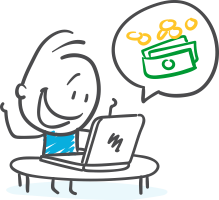It’s Not Me, It’s You: The Smart Way to Cancel Your Auto Insurance

So, you want to cancel your auto insurance? Maybe you’ve found a better deal elsewhere. Perhaps you’ve sold your wheels. Or maybe you and your current insurer just need some “space.” Whatever your reason, ending this financial relationship requires more finesse than ghosting an awkward Tinder date.
Let’s face it: deciding to cancel your auto insurance isn’t like removing an ill-conceived tattoo. But the process does require careful consideration and proper execution to avoid unwanted consequences.
Oh, did you want to cancel your auto insurance with us? Embarrassing, then let’s skip to the IronPoint cancellation process.
For the rest of you, let’s explore the proper steps to get that cancellation completed.
Cancellation Process
- Contact us: You can call us at (877) 334-7646, send us a request online.
- Submit Required Documentation: In most cases, an electronic request is sufficient. In our support form, please include the policy number and the desired effective date for the cancellation. The request must come from the policyholder, and the confirmation should be sent from the email address on record.
- Support Ticket: When you submit your request online or through our mobile app, you will receive a ticket number to track your request.
Note: If we cannot verify your identity digitally, a support representative will follow up to confirm the validity of the cancellation.
Why Would Anyone Cancel Their Auto Insurance?
Before you rush to hit that eject button, let’s talk about why someone would want to cancel their auto insurance in the first place (because, you know, it’s not like insurance companies are famous for their delightful hold music and straightforward billing).
Legitimate reasons to cancel your auto insurance include things like:
- Found insurance elsewhere that doesn’t require selling a kidney to afford
- You’re selling your car and embracing the bus life
- You’ve found love, and you’re merging your policy with your significant other (a commitment almost as serious as marriage itself)
- Europe is calling, you’re travelling, and you want to switch to a storage policy
But here’s the thing: canceling without having alternative coverage lined up is like jumping out of a plane and then checking if your parachute works. In most states, driving without liability insurance isn’t just risky—it’s illegal. And if you have a loan on your vehicle, your lender will be about as happy as a cat in a bathtub if you drop your comprehensive coverage.
The Cancellation Roadmap: 5 Steps to Freedom
Navigating the treacherous waters of insurance cancellation requires strategy, patience, and just the right amount of paperwork. Think of it as a covert operation—one wrong move and you could end up with a lapse in coverage that comes back to haunt you like that embarrassing photo from college.
Let’s break down this mission into manageable steps that even an insurance novice can follow.
Step 1: The Policy Reconnaissance Mission
Before making any moves, go undercover and investigate your current policy. Look for:
- When your policy actually expires
- Any sneaky cancellation fees
- Short-rate penalties (where they keep a percentage of your unused premium just because they can)
- Requirements for cancellation (because each insurer loves their unique bureaucratic hoops)
Think of this as reading the prenup before filing for divorce. Knowledge is power, people.
Step 2: Make First Contact
Once you’ve gathered intelligence, it’s time to reach out to your insurer or insurance agent. Depending on your comfort with conflict, you can:
- Call them directly (prepare for the “but why are you leaving us?” guilt trip)
- Email them (for those who prefer avoiding human interaction)
- Use their website or app (if they’ve entered the 21st century)
- Contact your agent (who might try to talk you out of it with surprising persuasiveness)
Have your policy number ready—they’ll ask for it faster than a barista asks for your name at a coffee shop.
Step 3: The Paperwork Contingency
This is where things get official. Your insurer will need:
- Your full name (the one on your policy, not your DJ name)
- Your policy number
- The exact date you want coverage to end
- A reason for cancellation (be honest, but “your hold music made me question my will to live” probably won’t go over well)
Pro tip: Most insurers require written confirmation. This isn’t them being difficult—it’s a legal requirement. Insurance is a contract, and your state’s Department of Insurance has rules about how these breakups happen. Be prepared to send an email, sign a form, or have your phone call recorded for “quality and training purposes” (and legal documentation).
Step 4: Get It In Writing
After you’ve completed the cancellation ritual, your auto insurance carrier should send confirmation that the deed is done. This document is more valuable than a receipt for that expensive electronics purchase—keep it forever (or at least for a few years).
Why?
Because nothing says “fun times” like proving to the DMV that you had insurance during a specific period when they come asking questions three years from now.
Step 5: Show Me The Money
If you’ve paid in advance (and most of us do), you should get a refund for the unused portion of your policy. The math here isn’t always straightforward—insurers have calculators specifically designed to minimize these refunds. But generally:
- Refunds come back the same way you paid (credit card, check, carrier pigeon)
- The process can take anywhere from 10 to 30 days (insurance time moves slower than regular time)
- Any fees or penalties will be deducted faster than you can say “but that’s not fair”
Check your bank statements and mail like a detective following a hot lead until that refund appears.
The Bottom Line: Clean Breaks Make Good Policy
Canceling your auto insurance doesn’t have to be as painful as removing a bandage from a hairy arm. With the right preparation and execution, you can end things on good terms and move on to your next insurance relationship with no baggage.
Remember the cardinal rule: never, ever cancel without having new coverage in place first (unless you’re truly vehicle-free). A lapse in coverage can raise your rates higher than a helium balloon at a kid’s birthday party.
If you’re considering canceling your auto insurance but haven’t found your next insurance flame, contact us or, if you’re not the phone type, start a quote online. We promise our hold music is slightly less annoying than the competition’s.
This post was written without causing any insurance agents emotional damage. Results not typical.
Let’s Get Started
Select the way you want to start your quote.