Seven Tips to Protect Your Digital Identity

The internet plays such a large role in our daily lives, much more than a year ago and magnitudes more than a decade ago. Today, with much of the country on COVID-19 shelter-in-place orders the internet has is even more important to our daily lives. With the increased activity online are you doing enough to protect your digital identity?
As our dependence on the internet increases, so do the potential threats from identity theft and data breach.
While you surf the web, sharing pictures of the family on social media and shopping for the latest trendy products, it’s important to refresh the ways to keep us safe online and protect our digital identity.
Here are seven (7) ways to protect your digital identity.
1) Safeguard your Social Security Number
Putting safeguards on your Social Security number may seem obvious but still important to mention. It’s too easy to get lazy and think you’re safe “enough.”
First recommendation is simple, don’t carry your Social Security card on your person. According to the Federal Trade Commission (FTC), you shouldn’t carry your Social Security card with you, rather, it should be kept in a secure place at home.
If you’re asked to share your Social Security number, make sure to ask why it’s needed prior to providing it. For example, it may not need to provide your Social Security number when you register for the school year. In fact, if you’ve lived at the same residence for over 6-months, it may not be necessary when applying for auto insurance. Pro-tip: insurance company systems can locate your credit record without using a Social Security number.
2) Us an external hard drive for data storage
Another bit of good sound advise is to create a back up of your computer, especially the important files. There are good services like Carbonite that make this extremely easy. If this isn’t for you, then consider using an external hard drive for your important files.
One easy way to make sure you always have copy of important documents is to print copies and store them in a safe place. This way you are always protected from a digital infection robbing you of important data. If you do use an external hard drive or print copies, it’s best to keep them in a secure, fireproof deposit box.
3) Get security software that updates automatically
Identity thieves are smart and they evolve to get past security barriers and defects in your operating system. You need to find simple way to outmaneuver the hackers. One way to make sure you’re safe it to use security software that is continually updating. This will help to keep you ahead of changes in hacker practices. It’s best if your software automatically updates on your local devices.
In fact, you need to make sure your operating system, browser and apps are also up to date. This is a simple way to eliminate the “easy” hacks.
4) If possible, use an encrypted internet connection (SSL)
This one is super simple. If your surfing the web, you should exclusively use sites that use an encryption. Especially if you’re planning to share personal or financial information.
Not sure if it’s encrypted?
When you’re planning to visit a website, check the browser’s status bar for the lock. The lock means your data has some form of encryption when shared with the host website. If you click on the lock it will provide detail on the security and it’s provider.
The FTC also warns that you should be careful when using public wireless (Wi-Fi) networks. These unsecured networks generally mean anyone can see what data you send and receive (unless you are visiting an encrypted website). Only save personal financial transactions, like checking a bank account balance, when on a safe, secure, and encrypted network.
5) Choose passwords with security in mind
You probably don’t change your email password frequently. In fact, you may even use the same password for many different sites. The reason we don’t use multiple passwords for the various sites we frequent, or create highly complex passwords using symbols, numbers and changes in case is simple … it’s a hassle.
It’s true, it is a hassle, but it’s also an extremely important toward protecting your digital identity.
Hackers will run sophisticated algorithms to learn your password, often gaining access to personal information like your address, birthday, phone number or credit card numbers, according to the California Attorney General’s Office. Changing your passwords regularly and making them hard to guess will help you make it difficult for hackers to uncover your password. You should consider a non-personal phrase or word, substituting symbols for letters, this can help build a strong password system to be used on multiple sites.
6) Downloading apps can be dangerous
It’s totally tempting to download the latest fun app. Sure, many of the larger vendors have good security protocols when publishing their apps. But you still need to be guarded when introducing a new app to your desktop or mobile device.
Some apps may appear innocuous, even gaining fake rave reviews in the app store. But once you’ve downloaded the app, it may infect your phone with malware.
If you begin to notice your phone sending out texts or emails that you didn’t write or finding additional mysterious apps on your phone that you did not download, you may have an infection.
It’s best to stick to the well-established apps, developed by reputable companies, if you want to avoid opening the door to potential hackers.
7) Your going to use social media so use it safely
Your favorite social media platform is likely a breeding ground for identity thieves. Be aware of this when sharing and avoid oversharing. It’s important to avoid sharing too much personally identifiable information.
While we are socially inclined to share our story on social media, the reality is that less information about you online is actually better.
Conclusion
Your data is a valuable asset and our increased dependence on the internet and social media has made this data less secure. Take the proper steps to protect your information and enjoy social media and the internet responsibly. 😊
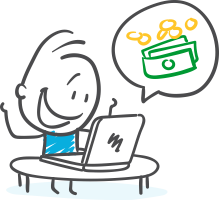
Compare Quotes Online
Want to know if you can save on home or auto insurance? See for yourself. Start a quote today.
Give us a Ring
1-877-334-7646
Call today and speak with a professional insurance agent.